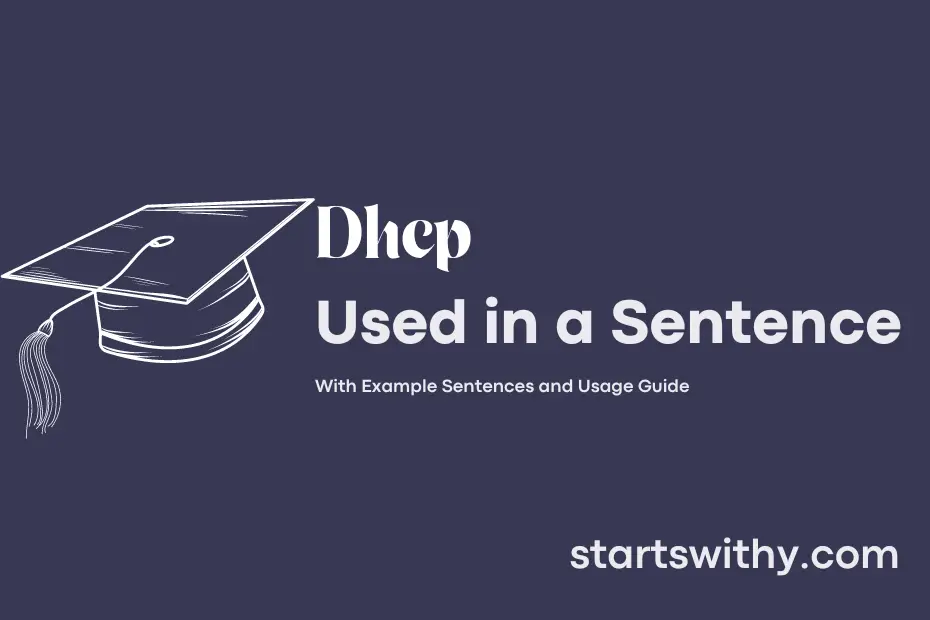Are you familiar with the term DHCP? DHCP stands for Dynamic Host Configuration Protocol and plays a crucial role in networking by automatically assigning IP addresses to devices. This protocol makes it easier for devices to connect to a network without manual configuration.
DHCP simplifies the process of setting up a network by allowing devices to obtain necessary network settings, such as IP addresses, subnet masks, and default gateways, without user intervention. By automating this task, DHCP facilitates efficient network management and ensures seamless connectivity for all connected devices.
7 Examples Of Dhcp Used In a Sentence For Kids
- Your computer needs DHCP to connect to the internet.
- With DHCP, your device can get an IP address automatically.
- DHCP helps your device talk to other devices on the network.
- Remember to turn on DHCP on your computer for the internet to work.
- DHCP makes it easy for you to surf the web.
- The magic of DHCP helps your device join the network.
- Let DHCP do its job so you can play games online.
14 Sentences with Dhcp Examples
- Make sure your device is set to automatically obtain an IP address through DHCP when connecting to the college Wi-Fi network.
- If you’re having trouble with network connectivity, check the DHCP settings on your laptop.
- The DHCP server assigns IP addresses to devices on the network, allowing them to communicate with each other.
- When setting up a new printer in the college computer lab, ensure it is configured to obtain an IP address via DHCP.
- Remember to renew your DHCP lease periodically to maintain a stable connection to the college network.
- If you’re unable to access the internet, restarting the DHCP service on your computer may help resolve the issue.
- DHCP simplifies network management by automatically assigning IP addresses to devices without manual configuration.
- Before participating in an online lecture, confirm that your device is configured to receive an IP address from the DHCP server.
- The DHCP relay agent forwards DHCP messages between clients and servers to facilitate network communication.
- College IT administrators use DHCP to efficiently manage IP address allocation for hundreds of devices on campus.
- To troubleshoot network connection problems, try releasing and renewing your IP address through DHCP.
- Students can dynamically obtain IP addresses through DHCP without the need for static configurations.
- Enabling DHCP on your smartphone allows it to easily connect to the campus Wi-Fi network.
- Before connecting your gaming console to the college network, ensure it is configured to receive an IP address via DHCP.
How To Use Dhcp in Sentences?
Dhcp stands for Dynamic Host Configuration Protocol, and it is used to assign IP addresses to devices on a network automatically. To use Dhcp, first, ensure that your network router or server has Dhcp enabled. When a device connects to the network, it will send a request to the Dhcp server for an IP address. The Dhcp server will then allocate an available IP address to the device for a specific lease period.
To check if your device has obtained an IP address from the Dhcp server, you can go to the network settings on your computer or device. Look for the assigned IP address, subnet mask, gateway, and DNS server information – all of which would have been provided by the Dhcp server.
By using Dhcp, network administrators can easily manage and control the allocation of IP addresses within their network. It eliminates the need for manual configuration of IP addresses, making it a convenient and efficient solution for large networks with multiple devices.
Overall, understanding how to use Dhcp is essential for ensuring that devices on a network can communicate with each other seamlessly and access the internet. It simplifies the process of IP address assignment and helps in optimizing network performance.
Conclusion
In conclusion, DHCP (Dynamic Host Configuration Protocol) is a network protocol that automatically assigns IP addresses and other network configuration settings to devices connected to a network. DHCP simplifies the process of network configuration by eliminating the need for manual IP address assignments. For example, “The DHCP server allocated a unique IP address to each device on the network,” illustrates how DHCP efficiently manages IP address assignments.
Overall, DHCP plays a crucial role in managing and optimizing network resources by dynamically allocating IP addresses and reducing the chances of IP conflicts. It ensures seamless connectivity by automating the configuration process, making it a key component of modern networking infrastructure.