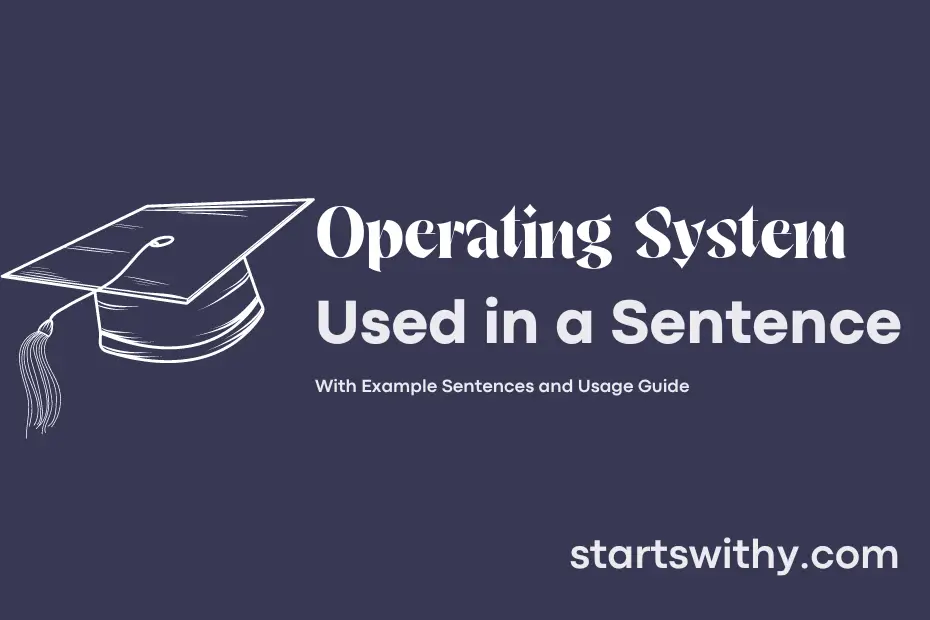Have you ever wondered what exactly an operating system is? An operating system is a software that manages all the hardware and software resources of a computer and allows them to work together seamlessly.
It acts as an intermediary between the computer’s hardware and the applications running on it, providing a user-friendly interface for interaction. With various functions like managing memory, handling input and output, and facilitating communication between software applications, the operating system is crucial for the overall functionality of a computer system.
7 Examples Of Operating System Used In a Sentence For Kids
- An operating system helps the computer to work.
- We use an operating system to play games on our tablets.
- Windows and Android are types of operating systems.
- The operating system helps us to open and close programs.
- Without an operating system, our computer would not be able to function.
- Our phones have an operating system that helps us make calls and send messages.
- A good operating system makes it easy for us to use our devices.
14 Sentences with Operating System Examples
- Operating systems are essential for running software on your computer or mobile device.
- College students in India often use various operating systems like Windows, macOS, and Linux for their coursework.
- Understanding how to navigate and troubleshoot common issues in an operating system is important for college students.
- Some software programs may only be compatible with specific operating systems, so it’s important to check before downloading.
- Knowing how to customize settings and preferences in your operating system can enhance your overall experience as a student.
- Regularly updating your operating system is crucial for security and performance reasons.
- Virtual machines can allow you to run multiple operating systems on a single computer for educational purposes.
- Learning about the different features and functionalities of an operating system can help you optimize your workflow.
- College students may need to dual-boot their computers to access different operating systems for specific tasks.
- Understanding file management and organization within your operating system can improve your productivity as a student.
- Troubleshooting common errors and issues in your operating system can save you time and frustration during important assignments.
- College students often rely on their operating system to access online resources and collaborate with classmates.
- Some specialized fields may require knowledge of specific operating systems to effectively use industry-standard software.
- Knowing how to back up and restore your data within your operating system can prevent loss of important files and projects.
How To Use Operating System in Sentences?
To use an operating system effectively, you first need to understand the basic functions it performs. An operating system is the software that manages the hardware resources of a computer and provides a platform for running applications. To use an operating system, start by turning on your computer and waiting for the operating system to load. Once the operating system has loaded, you will be presented with a desktop interface that includes icons, menus, and a taskbar. You can use the mouse or keyboard to interact with these elements and open applications.
To use the operating system to its fullest potential, it’s important to explore the various settings and features it offers. This can include customizing your desktop background, setting up a wireless network connection, installing new applications, and managing your files and folders. You can also use the operating system to perform tasks such as creating documents, browsing the internet, sending emails, and listening to music or watching videos.
Remember to regularly update your operating system to ensure you have the latest security patches and bug fixes. Additionally, it’s a good idea to back up your important files to prevent data loss in case of a system failure. By learning how to use your operating system effectively, you can navigate your computer with ease and optimize your computing experience.
Conclusion
In conclusion, the operating system is a crucial piece of software that manages a computer’s hardware and software resources, allowing users to interact with the system and run applications efficiently. Without an operating system, computers would not be able to perform tasks such as browsing the internet, running programs, or managing files.
Operating systems like Windows, macOS, and Linux provide a user-friendly interface for users to interact with their devices seamlessly. They handle tasks such as memory management, file system management, and communication between hardware devices. Understanding the role and functionality of an operating system is essential for users to make the most of their computing experience and ensure optimal performance of their devices.